Properly flash stock ROM on any XIAOMI mi devices. Stock ROM is the read-only memory which is the ROM that your phone is preloaded with when you buy it. This is the default firmware or more especially called stock ROM that you can flash it on your phone using fast boot method if you have a device which is soft bricked.
Mostly, if you have flashed custom ROM on your Xiaomi
device developed by some third party developers at some point you may need a
stock ROM. This stock ROM fixes any kind of issues that you are having with
XIAOMI devices. For example, if your device stuck at boot loop or not booting
especially when flashing custom ROMs you may encounter this kind of behavior.
In order to go back the normal, you may need a stock ROM to fix all issues.
Flashing Stock Rom May Fix all the things on you Mi Smartphone like:
– Bootloop
– Stuck on black screen
– not booting at all
– lock the bootloader if it’s unlocked
– fix soft brick problems and kind of issues.
Download Links:
Download Firmware for your device: https://en.miui.com/download.html
Mi Flash Tool: http://en.miui.com/thread-807252-1-1.html
Dot Net Framework For Running Mi Flash Tool:https://www.microsoft.com/en-in/download/details.aspx?id=21
Music Used in the video:
Music: Bright Future – Silent Partner https://youtu.be/j-eUXXW95Rg


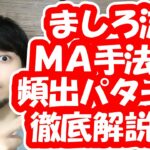
Comments