DON’T TRY TO INSTALL A CUSTOM ROM ON A DEVICE THAT’S BOOTLOADER IS LOCKED! MAKE SURE YOUR DEVICE’S BOOTLOADER IS UNLOCKED BEFORE TRYING THIS! (Pixel and other Google devices don’t require this if flashing Official Fastboot .bat ROMs)
Unlock Bootloader (Xiaomi – Official Tool):
https://en.miui.com/unlock/download_en.html
Minimal ADB and Fastboot:
https://androiddatahost.com/wp-content/uploads/Minimal_ADB_Fastboot_v1.4.3.zip
Tiny ADB & Fastboot (newer updates than Minimal):
https://forum.xda-developers.com/t/tool-windows-tiny-adb-fastboot-august-2021.3944288/
System-Wide ADB & Fastboot Steps:
https://www.xda-developers.com/install-adb-windows-macos-linux/
MMX ROMs (Based on Xiaomi.eu ROMs):
https://t.me/MiuiMix
MMX Recoveries:
https://androidfilehost.com/?w=files&flid=302691
MMX FAQs:
https://telegra.ph/MMX—FAQs-05-25
Xiaomi.eu ROMs:
https://www.xiaomi.eu/
Official Xiaomi ROMs:
https://c.mi.com/global/miuidownload/index
If you feel like buying me a drink:
paypal.me/spacelessdesign
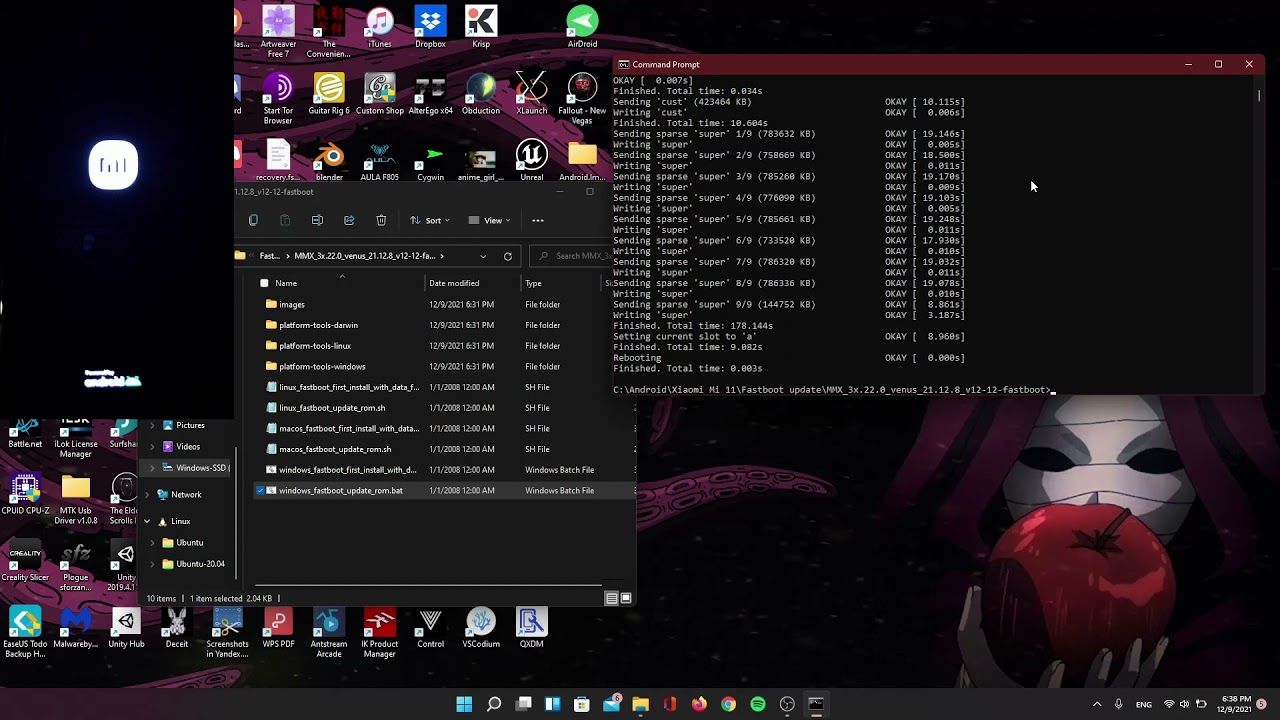


Comments