This video is a complete walkthrough to installing the custom VIBE ROM on the Lenovo A850 from the Android recovery software.
Full tutorial: http://mobilenetworkcomparison.org.uk/tutorials/how-to-flash-the-custom-vibe-rom-on-the-lenovo-a850-from-recovery/
WARNING: by rooting your phone or installing custom ROMs, you may be voiding your warranty. We take no responsibility if your phone is damaged or bricked by following these instructions. Always backup your phone before altering its software in any way.
There are two main steps to this tutorial. Firstly, you need to use Flashtool to directly flash the Lenovo Offical English S123 ROM. This includes the ClockWodMod custom recovery which will then allow you to flash across VIBE ROM. Secondly, once you have flashed the S123 ROM via USB, you can use recovery to directly flash the VIBE ROM (or other custom ROMs) without needing to connect your phone to a computer and use the Flashtool.
Initially, you need to make sure you have installed the Lenovo USB drivers. Download the drivers and the Flashtool as well as the ROM file itself. It’s important that you ensure you are using the exact version of Flashtool we’ve included here (v3.1320.0.163) as other versions might not work.
If you don’t have them on your computer already, you need to install the Lenovo USB drivers. First turn off the phone (don’t use the quick boot option) and take out the battery. Open up Device Manager and plug the phone in via USB — be ready to quickly right click on the device that appear and choose “Update driver”. Using the wizard, select the drivers you downloaded previously. If you are having issues, installing the drivers, use USBDview to ensure that you have deleted any existing MediaTek USB drivers that might be on your computer.
Next, unzip the S123 ROM file and make sure you can open Flashtool on your computer. You will also want to ensure that you’ve copied the VIBE ROM zip (don’t extract it) to your phone whether it’s on the internal memory or an external SD card. Then you’ll be ready to start following the instructions in the tutorial video below.
If you have already followed our tutorial to install the custom S123 ROM on your phone, as long as you have the VIBE ROM zip on your phone, you can skip to 3:46 and go straight to flashing it from recovery.
All the download links for the files you need are below:
Part One
→ Flashtool + Lenovo USB drivers – http://bit.ly/1hjHICh
→ Lenovo Offical English S123 ROM – http://bit.ly/NsLzlT
→ USBDview – http://bit.ly/MpNkzu
Part Two
→ VIBE ROM 1.0 – http://bit.ly/1lgAXF7
In-depth Lenovo A850 review: http://mobilenetworkcomparison.org.uk/mobile-phones/lenovo-a850-review/
Mobile Network Comparison blog: http://mobilenetworkcomparison.org.uk/
Twitter: https://twitter.com/networkcompare
Comparison site: http://mobilenetworkcomparison.org.uk/compare/

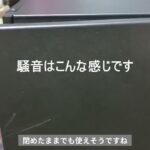
Comments