In this tutorial I show you how to install DiskCryptor and easily encrypt your windows system drive to protect your desktop or laptop running Microsoft Windows. (DO NOT use this if you know your system actively uses UEFI instead of standard/legacy BIOS mode.)
Download link: https://diskcryptor.net/wiki/Main_Page
Prevent thieves getting all your personal and private files by following this simple tutorial using free and open source software (FOSS). Make sure you are not one of the statistics who gets their privacy smashed and identity stolen by thieves getting access to your identity and private information. Encrypt your system!
Please like and subscribe to get more tutorials as I make them. You might like to have a look at the channel and see what other tutorials interest you.
This is a perfect TrueCrypt alternative since they have effectively shutdown. See this video for details about the fate of TrueCrypt: https://www.youtube.com/watch?v=Hkode8VCcKI
Please follow along carefully and remember you are responsible for your computer and what you do with it. Not choosing to encrypt may come back to bite you in the future. If in the future you decide you want to decrypt your drives for whatever reason, you simply right-click on the drive and hit “Decrypt” and follow the instructions, then remove the bootloader from your drive as I show in the video. Then you can either use your computer completely unencrypted or try a different encryption product at that point.
Also, if you are technically inclined and have the resources and time you can create a live CD that you can use to boot up a copy of DiskCryptor in the event you have problems with a computer or need to quickly get access to the software to perform some action on an encrypted drive. Details are here: https://diskcryptor.net/wiki/LiveCD
Enjoy the tutorial.
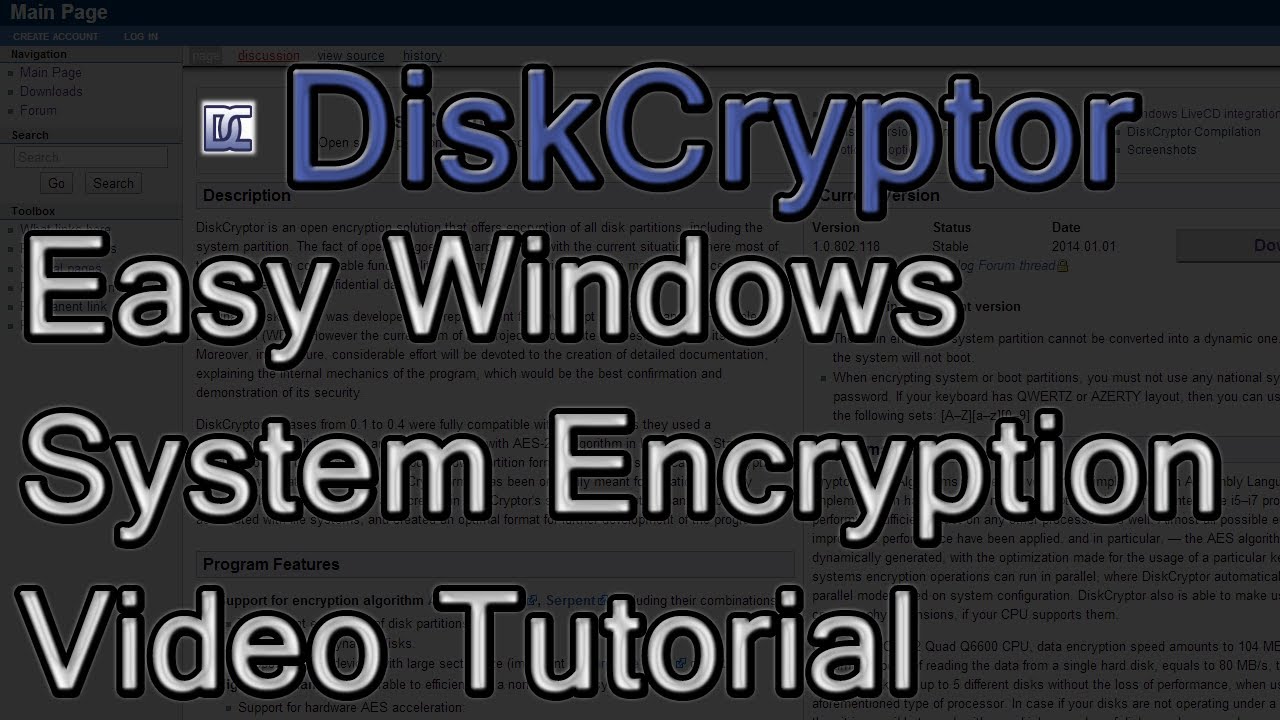


Comments