Redmi Note 4 (SnapDragon) Flashing Miui Rom
Download Redmi Note 4 Stock Rom :
http://bigota.d.miui.com/V8.1.10.0.MCFMIDI/mido_global_images_V8.1.10.0.MCFMIDI_20161228.0000.00_6.0_global_7557bfe334.tgz
Or Download the stock rom from here as per your choice :
http://en.miui.com/a-234.html
Download MiFlash Tool :
http://www.mediafire.com/download/15ydsu5bj8wyb19/MiFlashSetup-Beta.msi
Or download from here :
https://mega.nz/#!aAhCmbSS!LvXzz7F1U5kG8v6oCbN_NiWFPvXahNON_FfclGnjFPE
——————————————————————————–
Important Before Flashing :
1. Make sure to turn on USB Debugging :
– Go to setting – About Phone – Tap 7 Times on MIUI version.
This will Enable Developer Options Now Go back to settings Menu.
Click on Additional Settings – Developer Settings – Enable USB Debugging.
2. Unlock Bootloader :
– see this post : http://en.miui.com/thread-482304-1-1.html
3. Disable Driver Signature :
– See this post : http://en.miui.com/thread-237673-1-1.html
——————————————————————————–
Some Questions & Answer :
1. Can i flash stock rom on Redmi Note 4 Snapdragon withlocked bootloader device ?
– No, You need to unlock it first
2. I get error in MiFlash ?
– No need to worry just try again.
3. After flashing Redmi Note 4 stock rom , device is taking long time to boot on first start up ?
– Yes it will happen for the first time, as stock rom will require a little time to implement its setting during the first boot, after first boot your device will work fine.
4. My Xiaomi Redmi Note 4 SD is bricked can this help me ?
– Yes , just follow the video guide to unbrick your Redmi Note 4 SD.
5. Can i flash Global Rom on Redmi Note 4 SD?
– Yes, you can just download a global rom fastboot file and flash it as shown in the video.
——————————————————————————–
THE VIDEO GUIDE IS PREPARED AFTER TESTING AND ANALYSING.
Disclaimer: All the custom roms and firmwares files, root files, updates, tools, mods or anything mentioned in the tutorial belong to their respective owners/developers. ROOTANDROIDZ, rom-manager or the developers are not to be held responsible if you damage or brick your device. We are not forcing you, it’s your own decision.
SUBSCRIBE US :
https://www.youtube.com/channel/UC4D0JZLzJsvh2byKYfT2MNw
JOIN OUR FACEBOOK PAGE :
http://www.facebook.com/pages/Rom-Manager/527030740746468
Visit Us @ http://www.rootandroidz.com
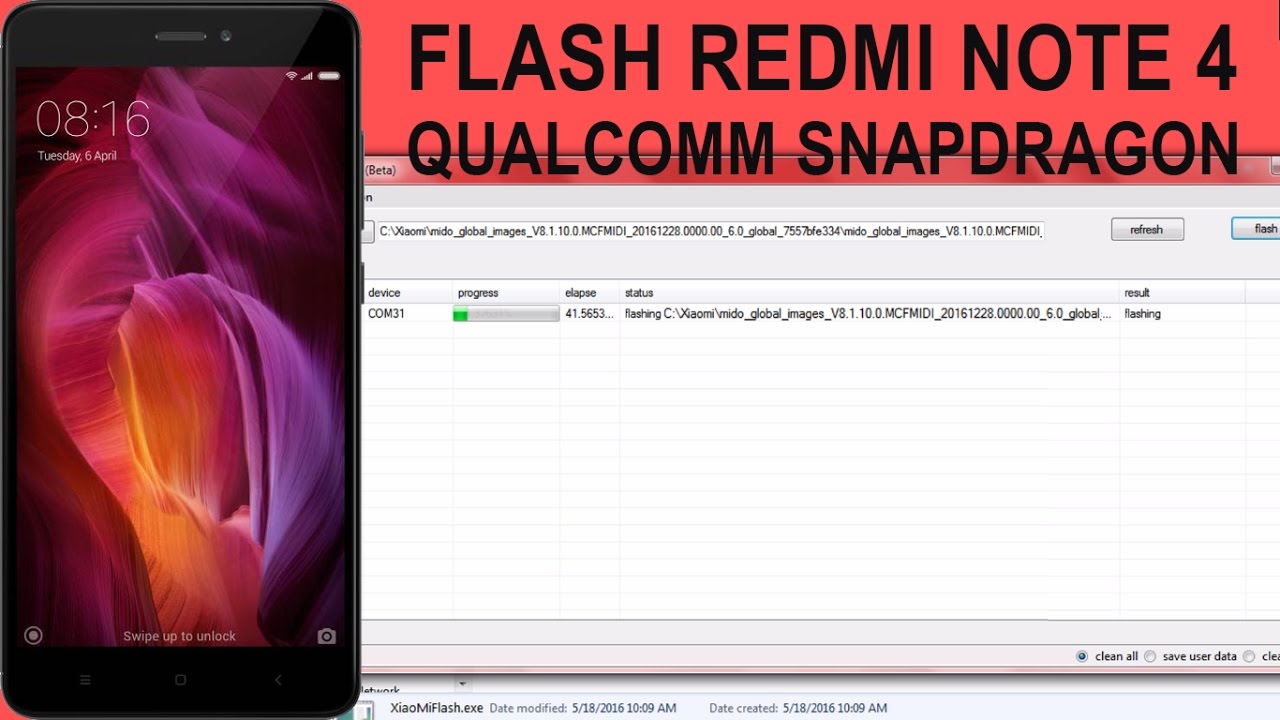


Comments