Update: Latest PE rom link updated!
4k and 8k video working
Boot Image file- https://mirror.jughead.workers.dev/0:/boot.img
MIUI 13 CN Beta Firmware- https://mega.nz/file/yRlglLSB#PNW0j7EytIVzet6LQ47Yr7jUf_A6zmTXS9jzTnC5Z4s
Pixel Experience Rom- https://mirror.jughead.workers.dev/0:/PixelExperience_Plus_star-12.1-20220427-1215-UNOFFICIAL.zip
Magisk- https://github.com/topjohnwu/Magisk/releases/download/v24.3/Magisk-v24.3.apk
Detailed Instructions:
#PixelExperience# #Mi_11_Pro/Ultra#
I guess there must be some people who can’t understand the flashing process.
Flashing process:
Step 1: Press and hold the power button and volume ➖ until fastboot appears
Step 2: Connect the phone to the computer with a data cable, then open the command line on the computer, go to the folder and copy the file address of the boot file, then return to the command line and enter fastboot flash boot (the single-click right mouse button will automatically paste the copy just now. file address), then press Enter to wait for flashing. After the flashing is completed, manually press the power button and volume ➕ to enter recovery
Step 3: After entering PE recovery, select the third option to clear all data
Step 4: Clear the data and then select the second option to enable ADB sideload mode
Step 5: Enter adb sideload in the command line (go to the folder and copy the file address of fw and right-click to paste), press Enter and wait for the brush to be loaded (Note: It is normal to stop at 47%, you did nothing wrong anything).
Step 6: After the FW (firmware) flashing is completed, return to the main recovery interface and select the last option, and select the restart recovery inside.
Step 7: Select the second option again to enable adb sideload mode, then enter adb sideload (copy the file address of PE rom in the folder and then return to the command line to right-click and paste), press Enter and wait for the flashing (Note: flashing to 47% of the stops are correct, you didn’t do anything wrong, as long as the phone doesn’t report an error)
Step 8: If you want to flash magisk to root, after flashing PE, select restart recovery in the last option again, then select the second option again to enable adb sideload mode and enter adb sideload in the command line (in Copy the file address of magisk in the folder and right-click and paste it here), press Enter and wait for the flash to enter. After completion, select the first option of the recovery homepage to restart and wait for the boot to start.
Note: It is recommended to use magisk 24.3


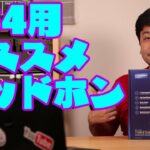
Comments