In this video, I will demonstrate in a step by step fashion how to flash a custom Android ROM onto your Android Mini PC. I will be using an MK809II device to base this guide off of. However, the steps taken to install the Android SDK and other items should be similar for other devices, regardless of model/vendor. The guide is aimed at individuals who have very minimal knowledge about flashing and will go through the steps in detail. It covers how to install the Android SDK, how to install the drivers, and then how to flash the ROM onto your device! Please be warned that flashing could brick your device and that I take no responsibility for any damages that may result by following this guide. Follow the steps at your own risk!
Links mentioned in the video:
1) VonDroid (Bothlyn) – How to Root Step-by-Step: http://vondroid.com/threads/mk809-k9-root-how-to-root-step-by-step.4154/#.UWmpI7-V4Vu
– Contains the three links discussed in the video
2) VonDroid (Derrend) – Batch Tool Link: http://vondroid.com/threads/finless-1-7-rom-1080p-oc-root.5345/page-2#.UWsMVb-oqa6
– Contains the Batch Tool attachment to put the MK809 II into flash mode
3) PDAnet Drivers – http://junefabrics.com/android/downloadold.php
4) Finless 1.7a – Rom of Choice: http://www.freaktab.com/showthread.php?3931-NEW-iMito-MX1-2-Finless-ROM-1-7
Cheers!
I hope this video was useful and if you have any questions/concerns, please feel free to comment!
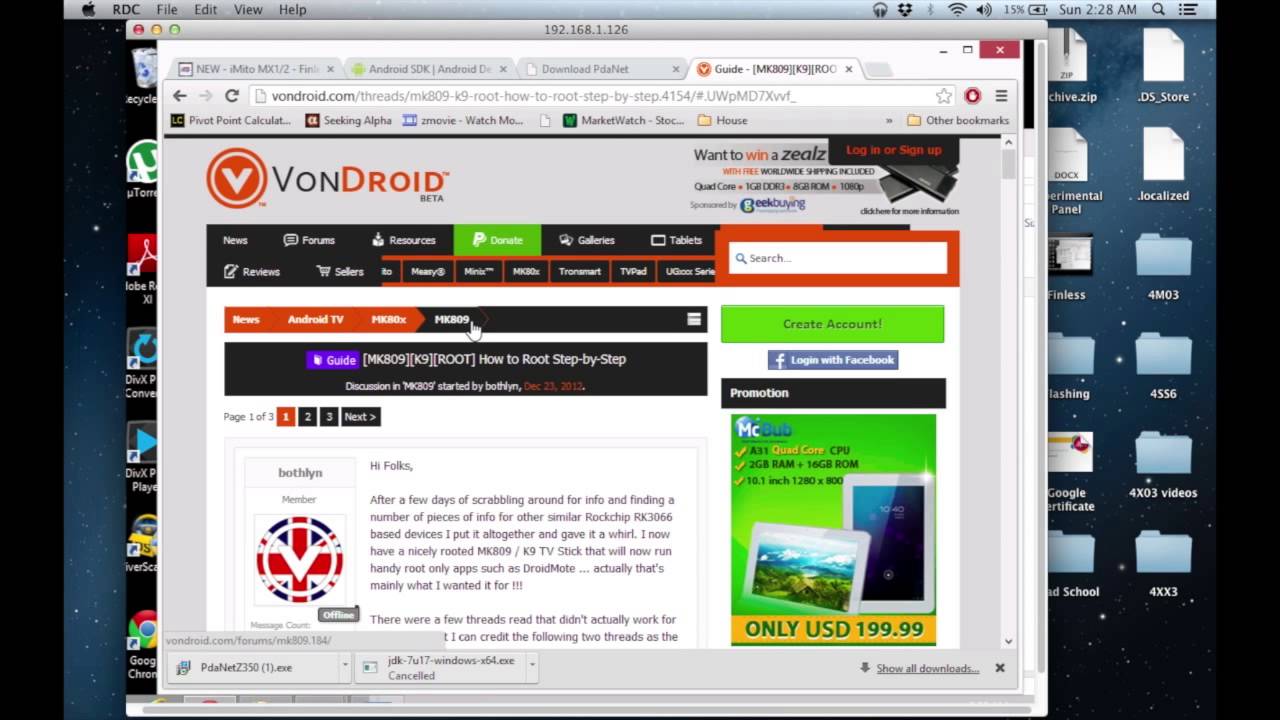
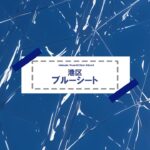

Comments