Just 2 likes? Can you take 2 seconds to rate this video please?
This video shows you how to flash a stock rom without using a computer.
Unfortunatley, you still have custom recovery. So you won’t be able to take it to sprint. BUT if you get stuck in a boot loot, or mess your phone up, this will help you get it working again.
So you only need a computer for the initial flash of installing custom recovery and then a computer if you want a full stock rom (meaning stock recovery also, so that you can take your phone to sprint)
I goofed. So that’s why I used the computer. I had EXT4 and Android 2.2. When I flashed the recovery.rfs, it wouldn’t let me get into the console. So I used SWUpgrade to flash stock, then I tried out a new rom that I do not recommend. That’s when it let me go into recovery and pick up where I left off…
http://forum.sdx-developers.com/transform-development/alternate-way-to-flash-back-to-stock/
For all of my videos on the Samsung Transform M920 – http://goo.gl/GGGis
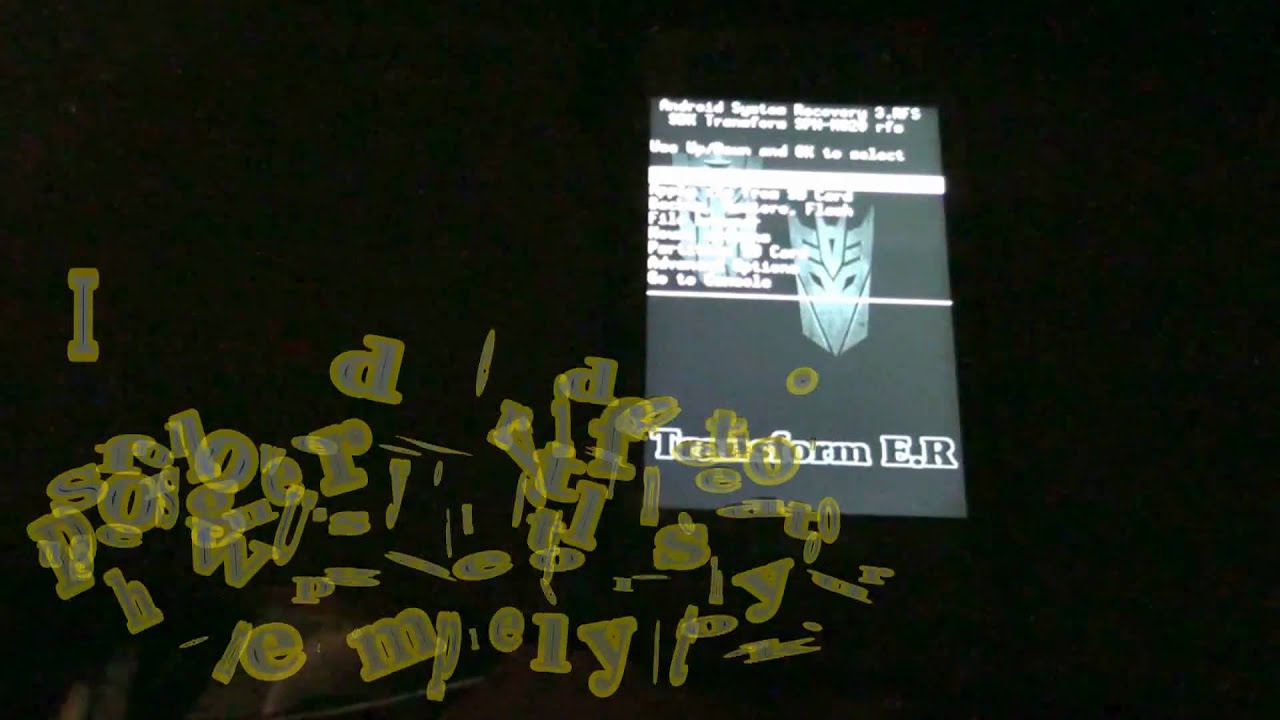


Comments