### ANY KIND OF ROG PHONE 2 ISSUE PLEASE SUBSCRIBE MY CHANNEL AND KEEP IN TOUCH WITH ME. HOPE WE CAN SOLVE ALL TOGETHER ###
One thing is that ” YOU ARE ON YOUR OWN “. Do this at your own risk. If anything happen wrong i am not liable for that.
In this video you’ll get the detail guide how to convert Asus ROG Phone 2 from CN rom to WW rom and WW rom to CN rom. The tis the full and final video. Anyone can do it of their own. Follow the detail instruction bellow:
Download link for tools all in one zip file: https://drive.google.com/file/d/1z8I_uBadp8cHDZ5NsbN6BDa5JHYbAHU5/view?usp=sharing
WW (International ROM) WW_ZS660KL_16.0631.1910.64
https://mega.nz/file/yi5xCDpS#YIacgpJubOAx9Q4A13D1smEarulqI6IzBBlmmtgw8m4
CN (International ROM) CN_ZS660KL_16.0631.1910.5
https://mega.nz/#!5wpzySKC!v2vzTXQjrmGJauYfFnKih_QCWzbRt5iwGfQp39wOT0A
0) Download the WW AND CN International RAW rom
Note: you can also check your device is recognized in fastboot mode by the pc/laptop by running ‘fastboot devices’ cmd
1) Extract the file on your PC. Boot the phone into fastboot mode
(hold volume up power button at the same time, Recovery mode screen will appear Start, boot to recovery, etc…) by pressing volume button put it on Start and connect to the side port and run “flashall_AFT.cmd” wait for it to finish and the phone will restart itself.
(it will take a number of minutes to complete, with the cmd window open all the time. If the
cmd window only flashes up and closes down, then check the rest of the notes with this step).
NOTE: you need to remove or delete the original zip from the raw folder once extracted as it confuses the Flashall_AFT.cmd with the raw rom and zip having the same name. Also, it can help to extract to the root of C drive.
2) Download the ROG phone unlock tool from ASUS site and copy it on your phone and install it then run it. The phone will boot twice. DO NOT PRESS POWER TO STOP THE BOOT. It will wipe your data automatically. This will unlock your bootloader.
3) Download and install Minimal ADB and Fastboot app (windows). Install it on your PC to root of C drive
4) Download the root&bootstockww191064.zip and extract it to the ROG
Folder on drve C
5) Run Minimal ADB and Fastboot / cmd window. Switch the phone into fastboot mode (hold volume up then press and hold power button) then type “fastboot flash boot rootww191064.img”
NOTE: you can also check your device is recognized in fastboot mode by the pc/laptop by running ‘fastboot devices’ cmd
6) Reboot the phone and connect it to PC, copy and install Magisk and Root Explorer or MiXplorer magisk
-run magisk, (update if necessary) and grant access to root explorer or MIxplorer
(after opening root explorer/MIxplorer you should be prompted by magisk to gain root access, click ‘grant’)
7) Open the Root Explorer/MiXplorer App on you phone. Then from the app, select Mount R/W to R/O / Root Search for “/vendor/factory” folder and Edit the file content COUNTRY from CN to WW (ALL Capital).
## On the MIxplorer go to root and Scroll to
“/system/etc/AsusTheme/themes” then delete the hidden file to enable the hidden themes. (I dint show this on the video.) Do it of your own its easy.
8) Restart the Phone. You are done. Download the Device info HW app from playstore and check on system tab whether your fingerprint and everything converted or not. If you dont want root just go for next.
———-
If you don’t want root access and wish to re-lock bootloader, follow these steps.
ALTHOUGH, prior to doing this, I would recommend installing device info HW again to
check everything has been changed successfully.
1) Open Minimal ADB and Fastboot or the cmd window, switch your phone into fastboot mode by pressing volume up and power button at the same time, then connect to PC by using side port and type “fastboot flash boot boot.img” (the other img extracted from step 4)
– after flashing, you will need to wipe/reset and boot back to fastboot mode.
2) While on fastboot mode and ADB, Relock the bootloader and run “fastboot oem asus-csc_lk”
– this will relock your bootloader
3) Now on fastboot mode and ADB run “fastboot oem device-info” to check all is ok. Done
4) After relocking the bootloader it will erase everything up automatically. If not, boot to recovery mode and wipe data factory reset. You are done!
————————
For WW to CN ROM
When you convert from ww to cn rom you have to do the same thing as before just unlock bootloader and root your device than change the fingerprint from ww to cn as you saw in the video and just after that unroot your device and relock your boot loader. After all the thing done now you have to flash the cn rom.
Please subscribe my channel and keep in touch with me.
Love
Rafsan
Credit: Xda Developers
### ANY KIND OF ROG PHONE 2 ISSUE PLEASE SUBSCRIBE MY CHANNEL AND KEEP IN TOUCH WITH ME. HOPE WE CAN SOLVE ALL TOGETHER ###
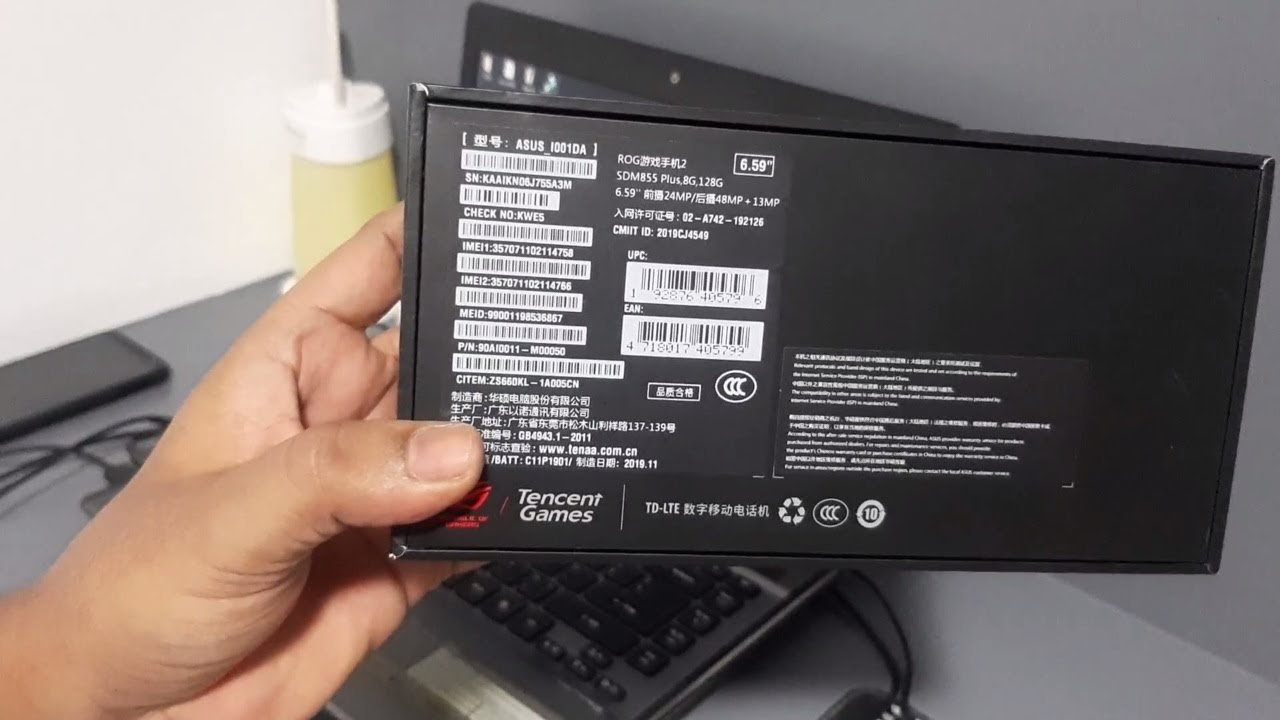

Comments