Guide of how to install cm12 Lollipop on your Galaxy S4 Mini.
***Follow at your own discretion risk!!!***
1) Download the files you need to a folder on your desktop
Rom- http://forum.xda-developers.com/galaxy-s4-mini/development/rom-cyanogenmod-12-0-s4-mini-3g-lte-t2946176
Check the date for the latest version of rom, which is usually at the bottom.
Choose the one for your device, either GT-I9190 or GT-I91915
Download G-apps for lollipop ,- https://basketbuild.com/gapps
Odin 3.07:
http://www.share-online.biz/dl/XMQZBZUM68U4
Clockwork mod recovery:
http://www.share-online.biz/dl/NYKJJ6VMOE3
Rootkit:
http://www.share-online.biz/dl/2AFKJ6VMNX
2) Extract clockwork mod recovery zip into another folder, drag the rom, google apps file, and rootkit to your phone. Put your phone into usb debugging then go into download mode
3) Start odin, then connect device to pc. Click PDA and navigate to your extracted TAR file for clockworkmod recovery. Hit start.
4) After your device reboots, boot into custom recovery and flash rootkit.
5) Nandroid backup your device just in case. Download from playstore
6) Go into custom recovery, wipe data and cache partition, flash rom, then google apps. Reboot and Enjoy!
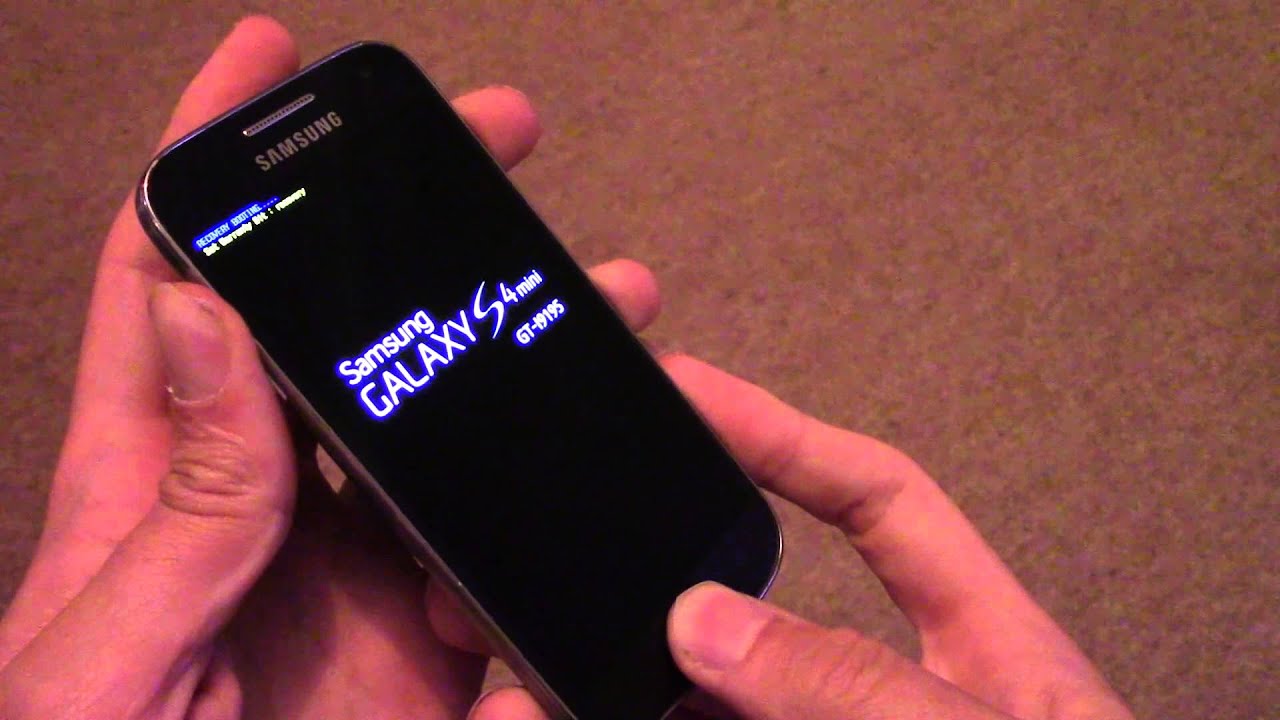


Comments