Here we will get to know you about how to get to recovery mode on any pixel experience ROM to flash root zip file eg. Magiskxx.zip on any Android phone
Step :-
1. Goto Play Store
2. Search for terminal emulator, and click on it
3. install it, and open it
4. Now type following command :- reboot recovery
5. Now press or hit ‘enter key’- ⏎ of your mobile keyboard.
6. you have done!
7.now Just go to install and choose magisk root file, and swipe to install,
8.after successful flash magisk root zip file goto reboot options on twrp now select reboot system.
9.done
10.you have successfully installed magisk root fole in you pixel experience ROM android mobile phone
11. Thank you!
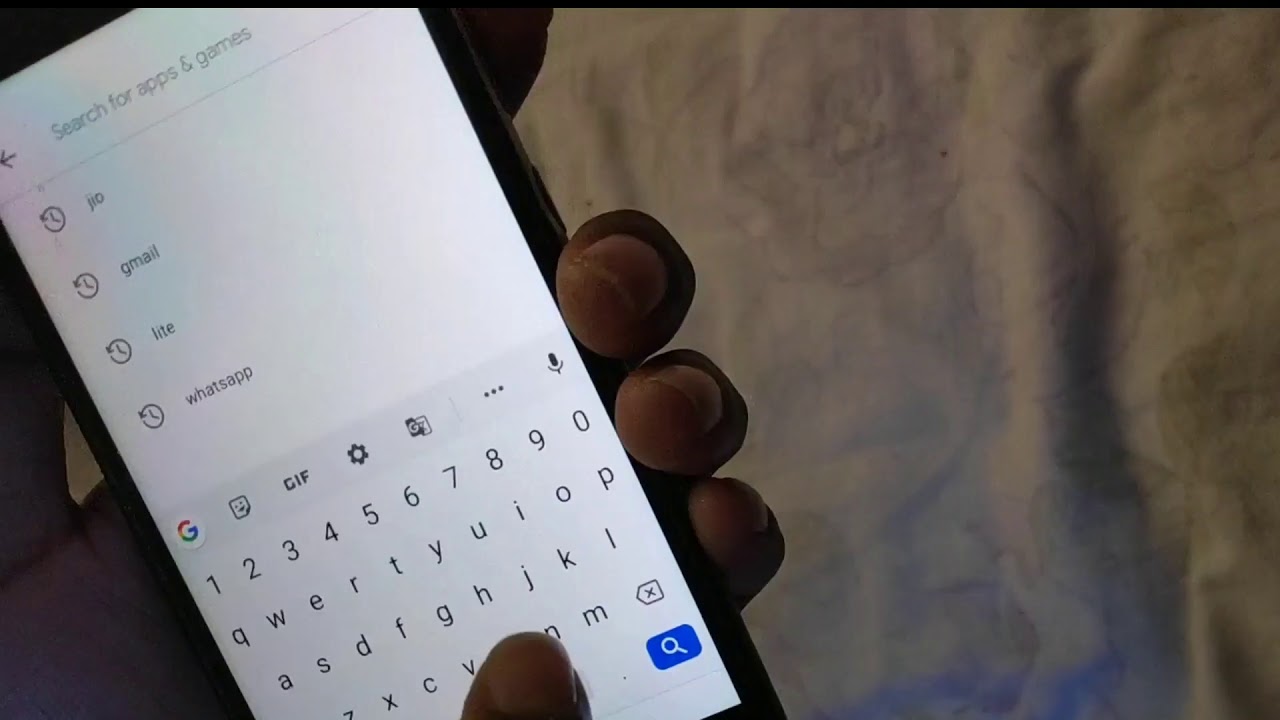


Comments